Amazon Web Services- An Overview
An overview of AWS and Set up a free tier account
Amazon Web Services(AWS) is a secure cloud services platform that offers a broad set of cloud-based products including compute services, storage, analytics, networking, databases, developer tools, IoT, security, and management tools, with pay-as-you-go pricing. In this blog post, I am going to give an Overview of AWS.
Amazon Web Services Overview
AWS is a cloud services platform provided by Amazon. In 2002, the AWS platform was launched and it kept on evolving. In 2006, AWS began offering IT infrastructure services to businesses in the form of web services. Today, it provides nearly 175 services to the developers so they can access them from anywhere at the time of need. It has customers in over 190 countries worldwide. Many companies like Netflix, Twitch, LinkedIn, Facebook, ESPN, BBC, etc., use AWS services.
Amazon offers many services for application development and analytics. Here is the snapshot of the products offered by AWS:-
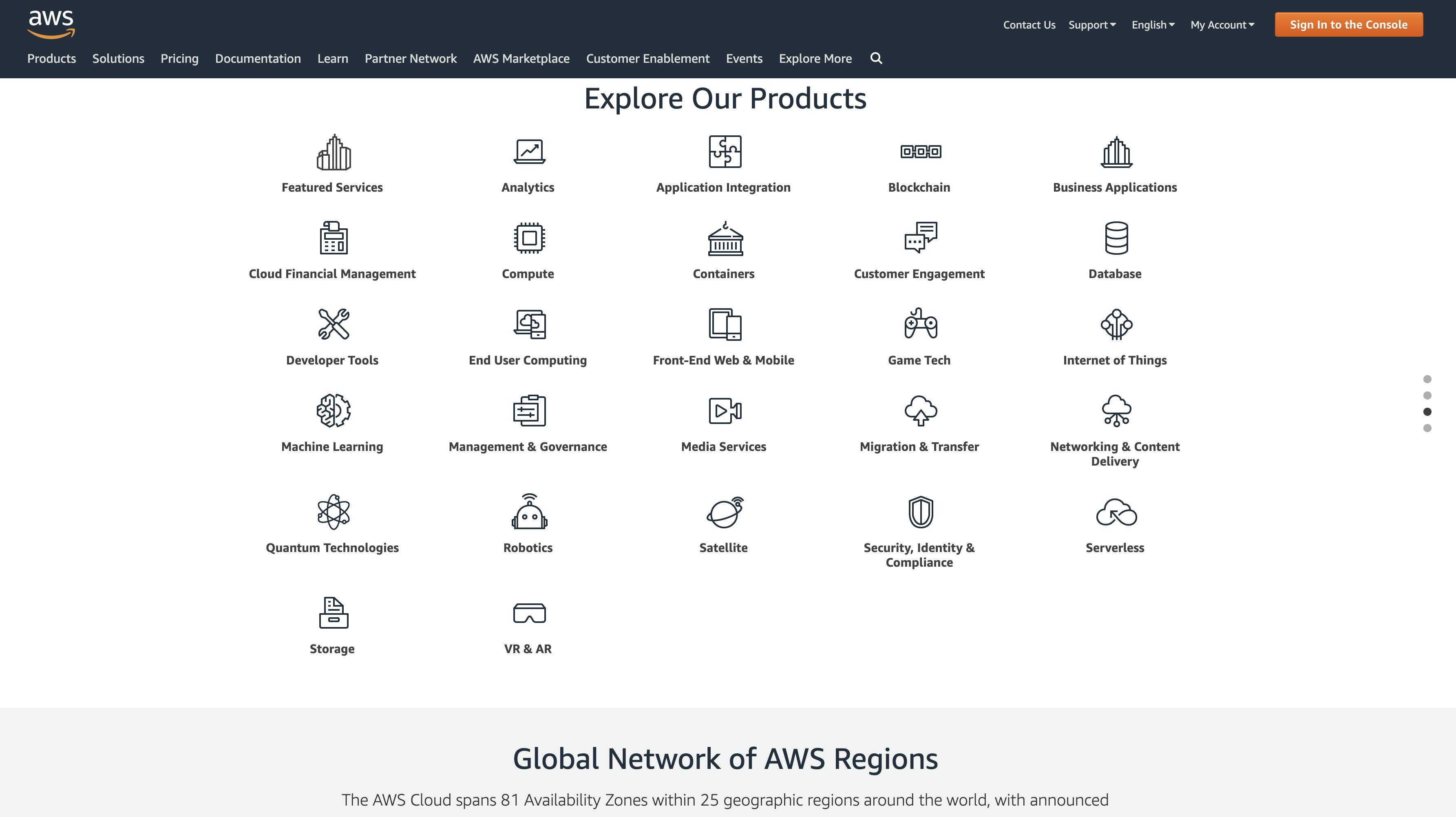 Note: These are just domains and each domain has several services.
Note: These are just domains and each domain has several services.
Let's talk about the domains which are widely used:-
1.) Compute
Compute domain includes the services related to high-end servers that are used to host a website, process backend data, etc. It includes the following services:-
a.) EC2 (Elastic Compute Cloud)
b.) Lambda
c.) Elastic Beanstalk
d.) Amazon LightSail
e.) Elastic Load Balancer
f.) Autoscaling
...etc
2.) Storage Services
AWS provides highly available, and highly durable storage services for backing up information, archiving, and disaster recovery. It includes the following services:
a.) S3 (Simple Storage Service)
b.) Amazon Glacier
c.) AWS Snowball
d.) Amazon Elastic File System ( EFS )
e.) Amazon Elastic Block Store ( EBS )
3.) Database Services
AWS provides services that can help you monitor and manage your databases for better productivity. It includes the following services:
a.) Amazon Aurora
b.) Amazon RDS
c.) Amazon DynamoDB
d.) Amazon RedShift
4.) Migration Services
This domain deals with the transferring of data to and from the AWS infrastructure. It includes the following services:
a.) AWS Database Migration Service
b.) AWS SnowBall
5.) Networking and Content Delivery Services
The Networking and Content Delivery domain offers the highest network availability amongst all cloud service providers, scales your request, handling capacity, and connects your physical network to your virtual network. It includes the following services:
a.) Amazon Route 53
b.) AWS CloudFront
6.) Management Tools
The Management Tools domain allows you to manage all of your AWS resources on AWS infrastructure. It includes the following services:
a.) AWS CloudWatch
b.) AWS CloudFormation
c.) AWS CloudTrail
7.) Security & Identity, Compliance Services
The Security & Identity, Compliance Services deals with user rights and authenticity. It is used to provide security to your AWS resources. It includes the following services:
a.) AWS IAM
b.) AWS KMS
c.) AWS Shield
Set up Free Tier account
AWS provides 12 months of Free Tier account to new subscribers to get hands-on experience with all the AWS cloud services. But if you consume more than the Free Tier thresholds you are charged at the standard Amazon rates for that service. If you have any queries regarding AWS Free Tier visit Amazon AWS Free Tier FAQs
Ok, let’s get started on creating your Amazon AWS Free Tier account.
Step 1:-
Open your favorite browser and navigate to AWS Free Tier Page
Step 2:-
Choose Create an AWS Account.
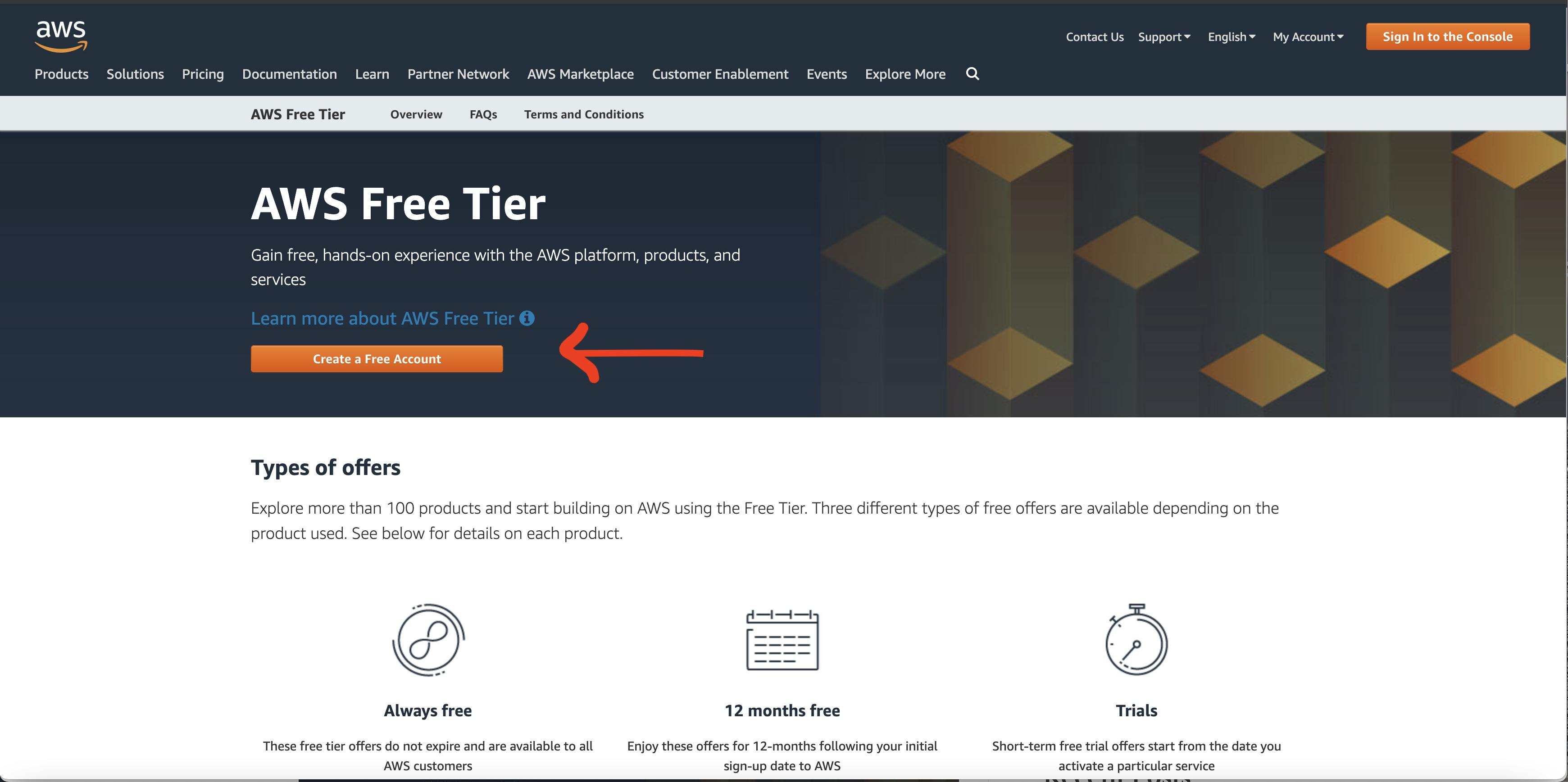
Step 3:- It will ask for your email address, create a password, and give your AWS account a name. After entering your account information, click Continue.
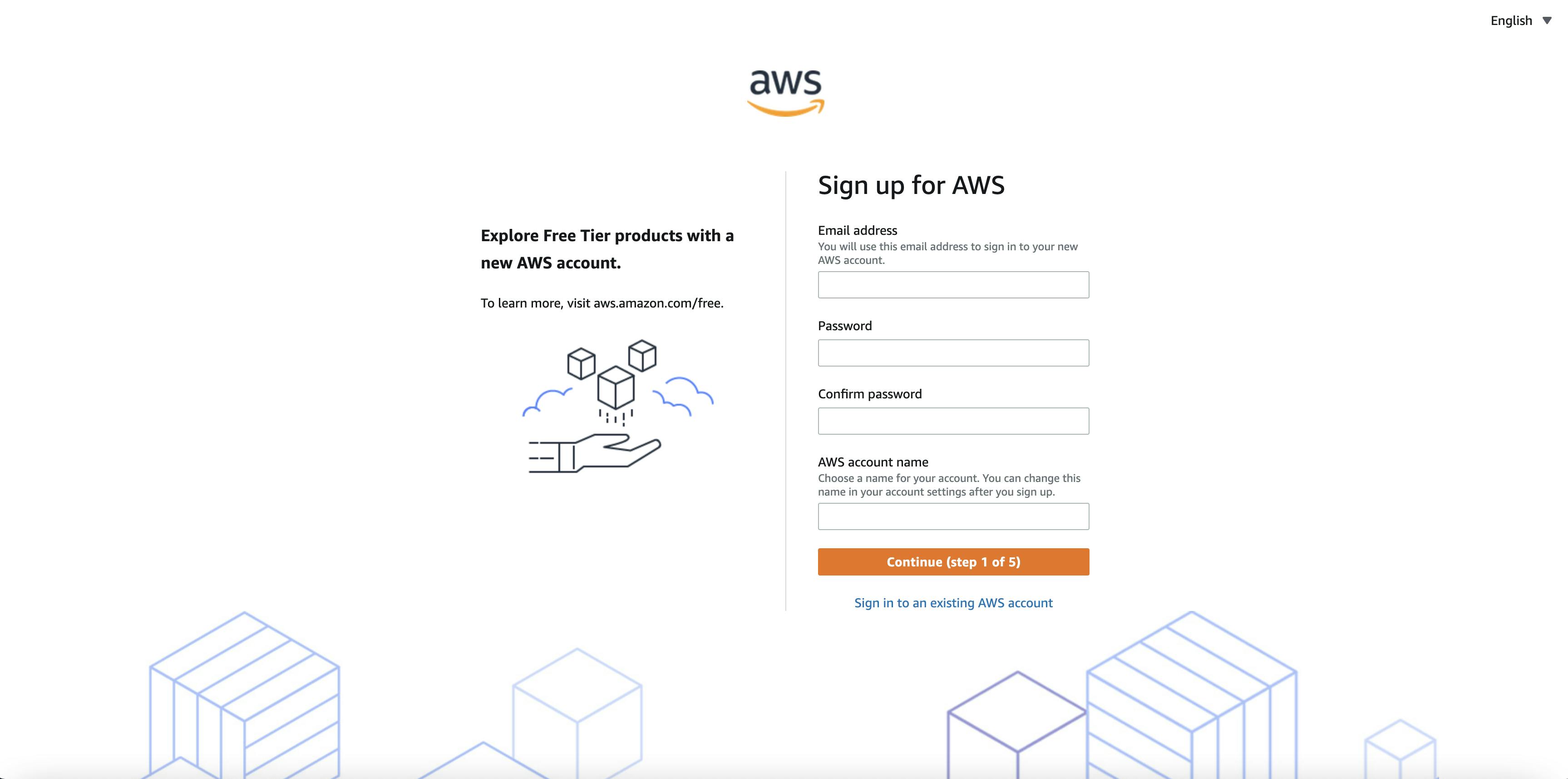
Step 4:- Select your account type (Profesional/ Personal). Fill in the correct information to validate your account if you’re going to create personal use then click on “personal Account” else use “Company Account”, Accept the Terms and
conditions and then click on Create Account and Continue.
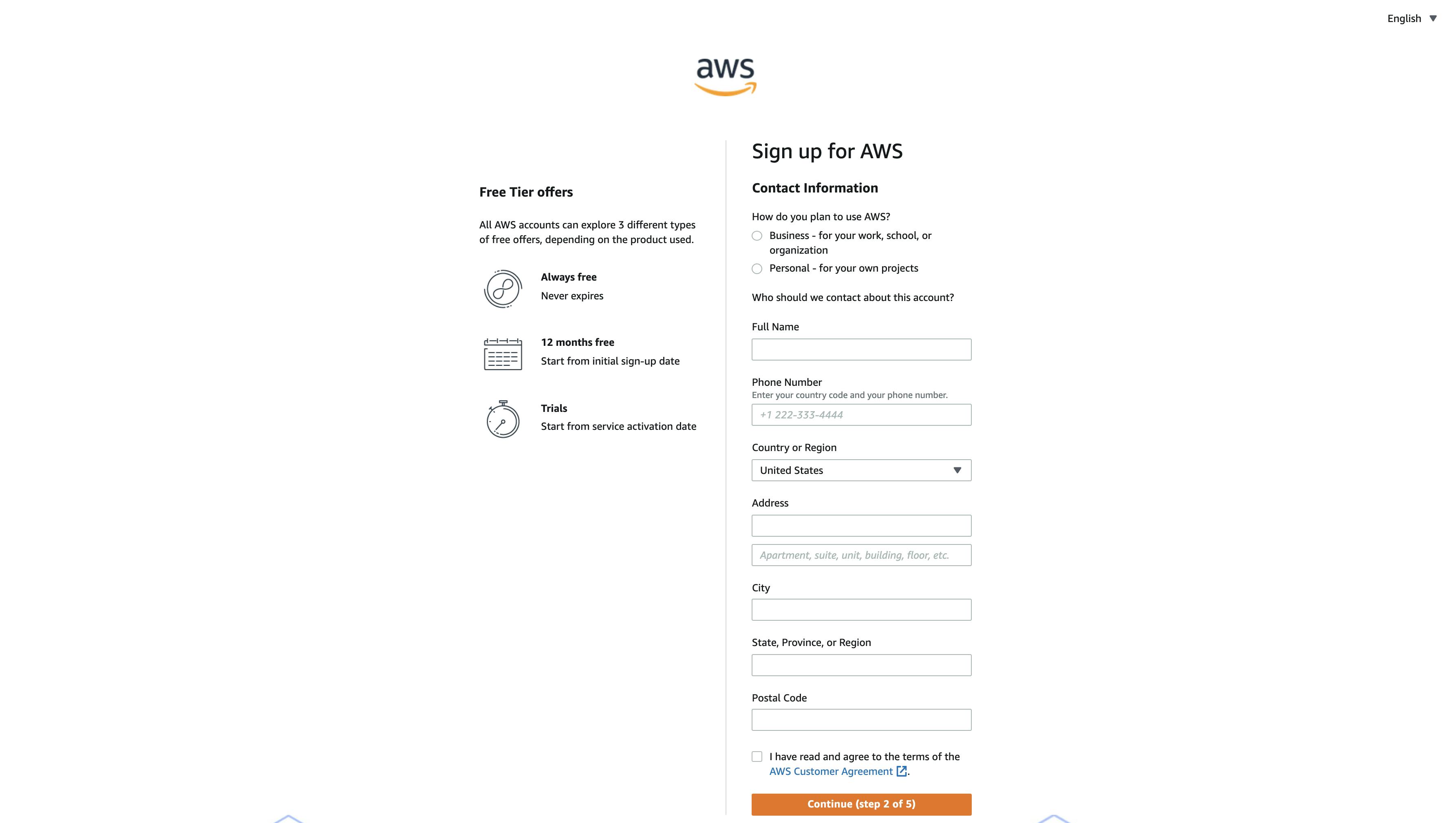
Step 5:- To be able to create a Free Tier account, you will need to enter your credit card details. This is in case you use more than what the free tier allows. As mentioned at the beginning of this article, if you use more than the Free Tier thresholds, Amazon will start to bill you. Make sure to provide proper contact details to get the Verification code from AWS.
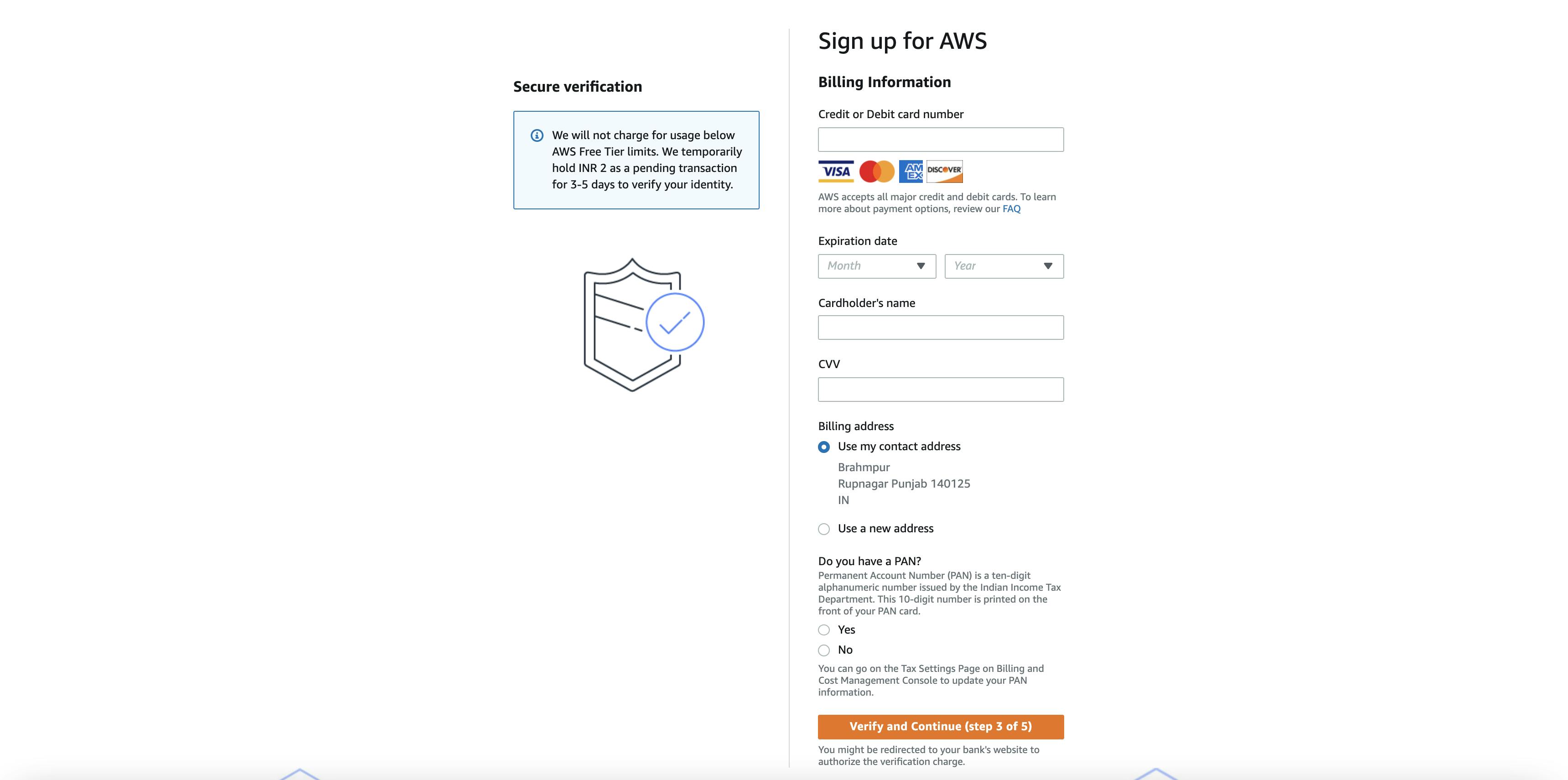
Step 6:- In this step, it will take you to the payment gateway to validate your payment information and for your credit card verification, Amazon will charge the minimum price based on Country. Here I have provided India, so Amazon charged 2 INR.
Step 7:- Amazon will confirm your identity by sending you a text message or giving you a voice call. Fill in the details and click on Send SMS.
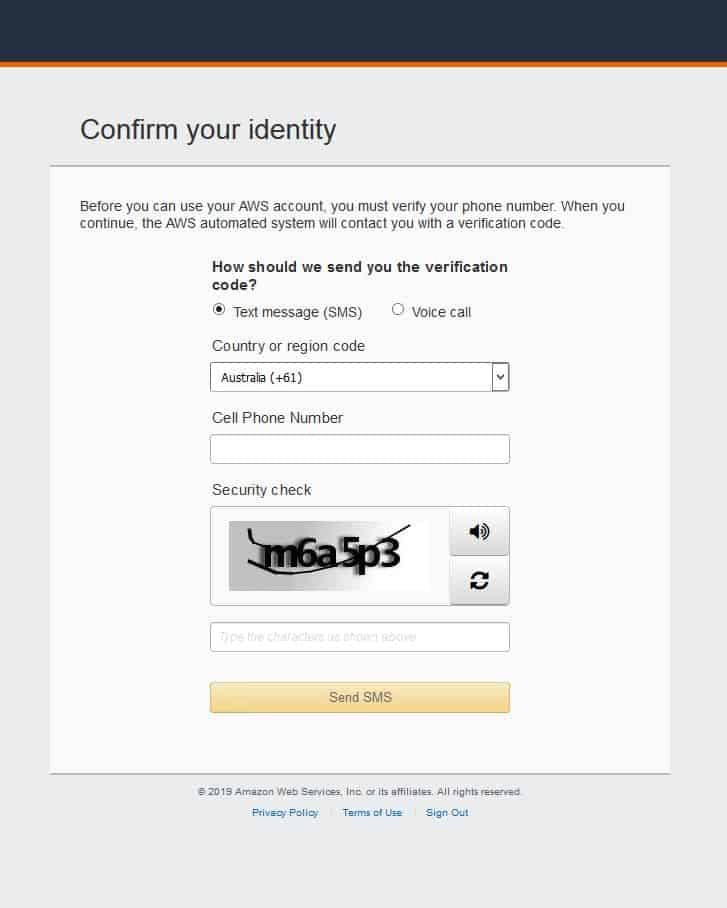 Step 8:- After clicking on Send SMS or Call me Now, you will immediately receive a call or SMS from Amazon, for verification code, Enter your code then click on Verify Code.
Step 8:- After clicking on Send SMS or Call me Now, you will immediately receive a call or SMS from Amazon, for verification code, Enter your code then click on Verify Code.
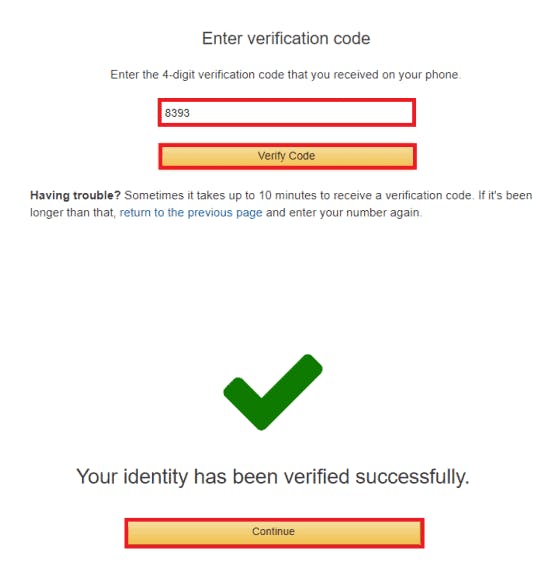 Step 9:- There are 3 Support Plans you can choose. For the free tier, we will be selecting the Basic Plan. Click on Free.
Step 9:- There are 3 Support Plans you can choose. For the free tier, we will be selecting the Basic Plan. Click on Free.
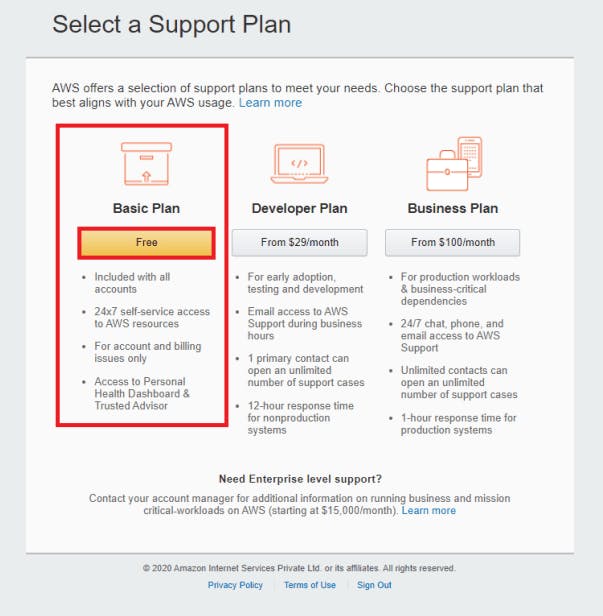
And Congratulations, Your Amazon AWS Free Tier account has now been created. Now simply login to your AWS account. Click on ‘Sign in to the Console’. Choose the root user and enter the email address that you used for your Free Tier account.
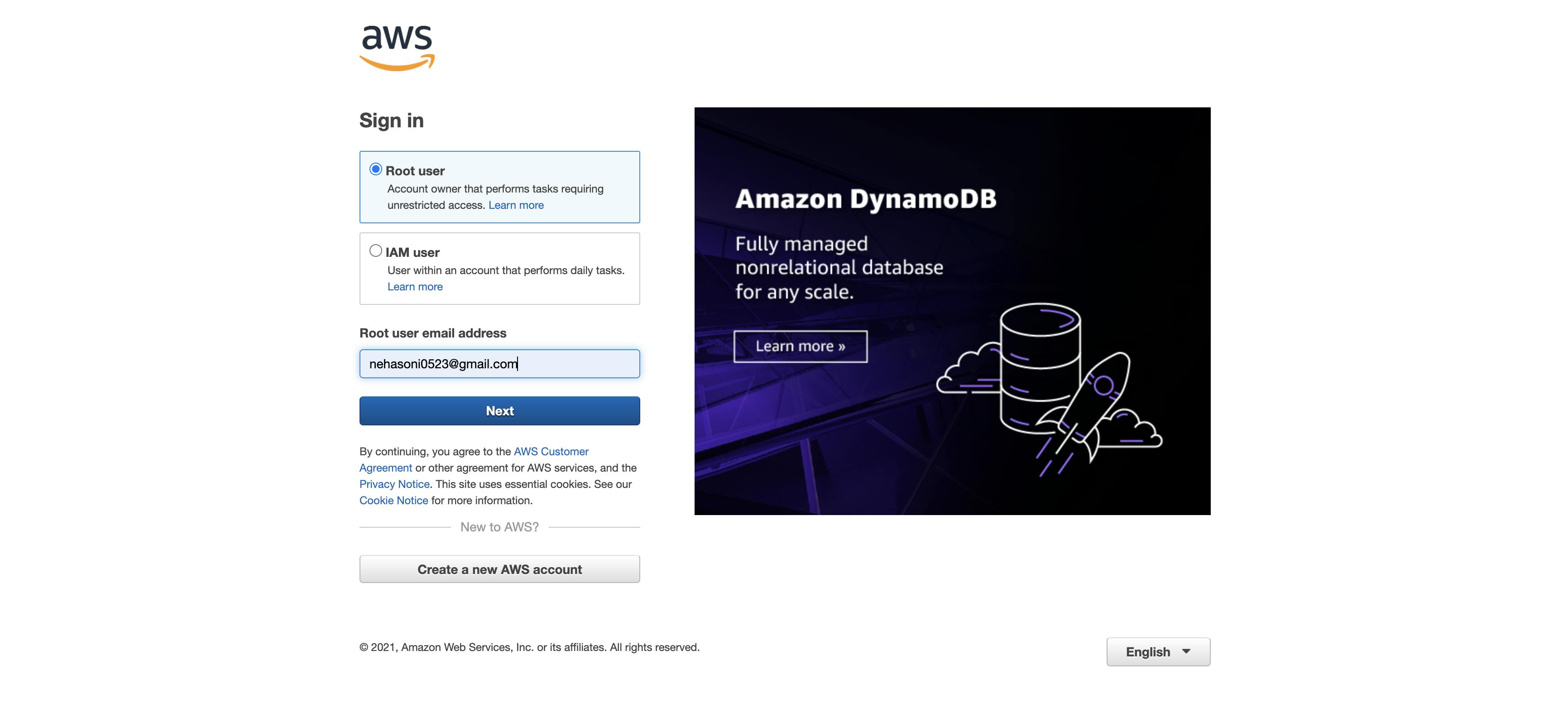 Enter the captcha and click done.
Enter the captcha and click done.
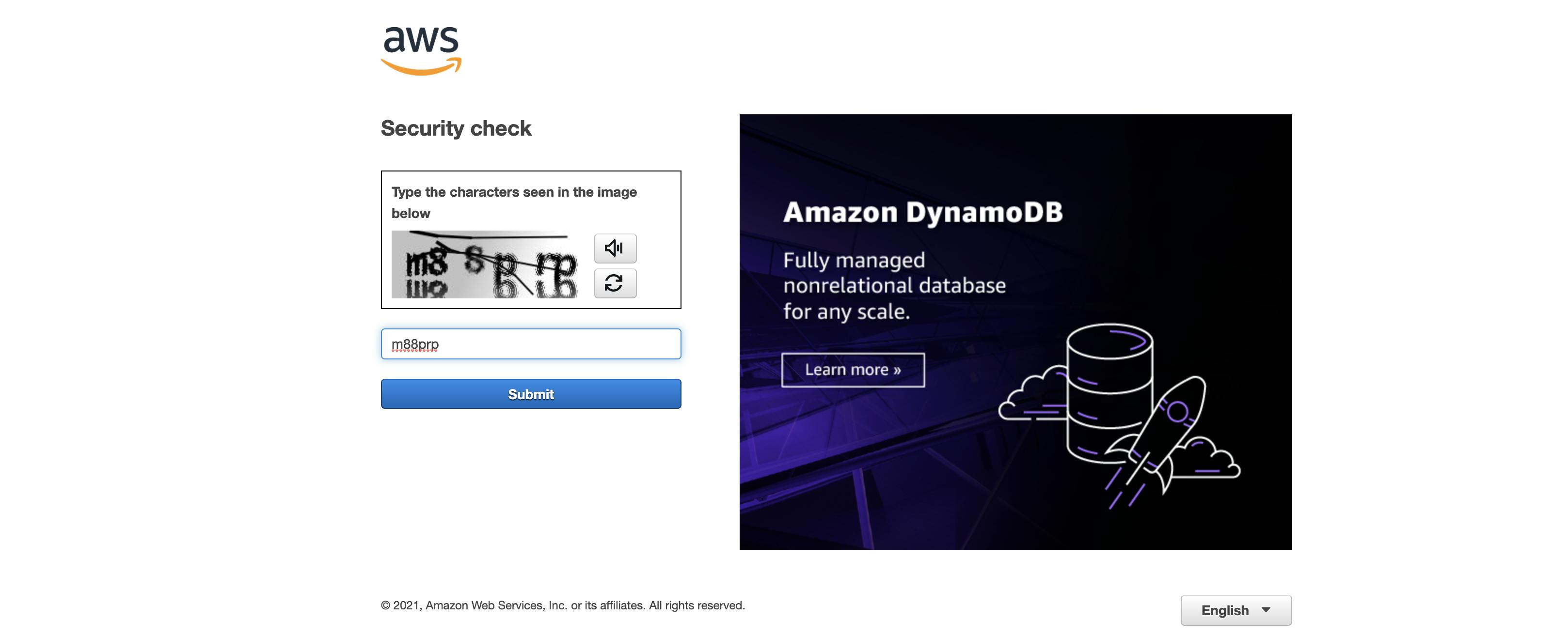 Then enter in your password and click submit.
You have now successfully signed in to the AWS Management Console
Then enter in your password and click submit.
You have now successfully signed in to the AWS Management Console
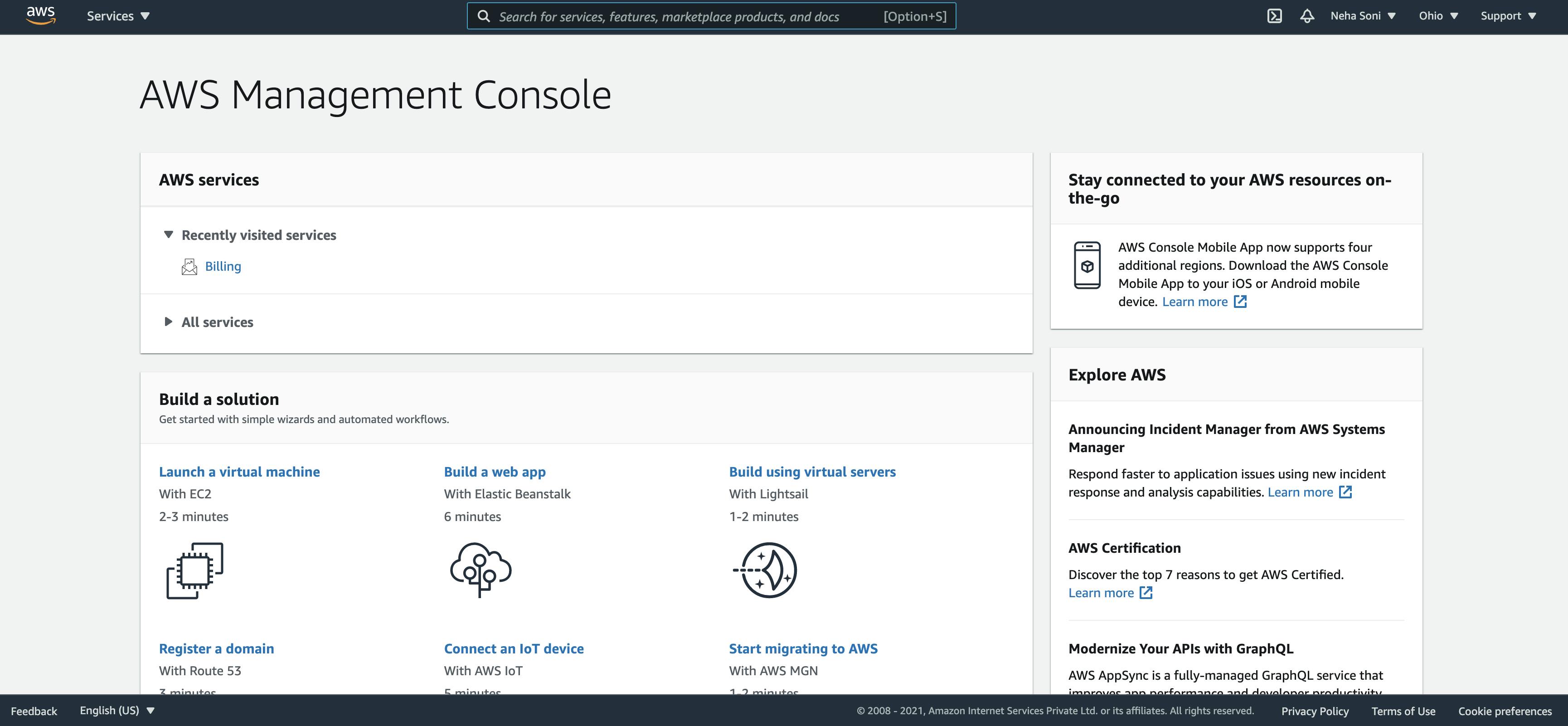
That's all for this blog post. In the next blog post, I will try to explain the IAM concept. If you enjoyed learning and find it useful please do like and share so that, it reaches others as well 🤝
Thanks for reading 😃
I would ❤ to connect with you at Twitter | LinkedIn | GitHub
Let me know in the comment section if you have any doubts or feedback.
You should definitely check out my other Blogs:
- Cloud Computing- An Overview
- How to Build a Strong Professional Network Online
- Plasma Donation Website
- Playing with JavaScript Objects
- 7 JavaScript Data Structures you must know
- Digital Clock using JavaScript
- 25+ JavaScript Project With Source Code to Build your Skills
- Git & Github: All you need to know
See you in my next Blog article, Take care!!
Happy Learning😃😃
