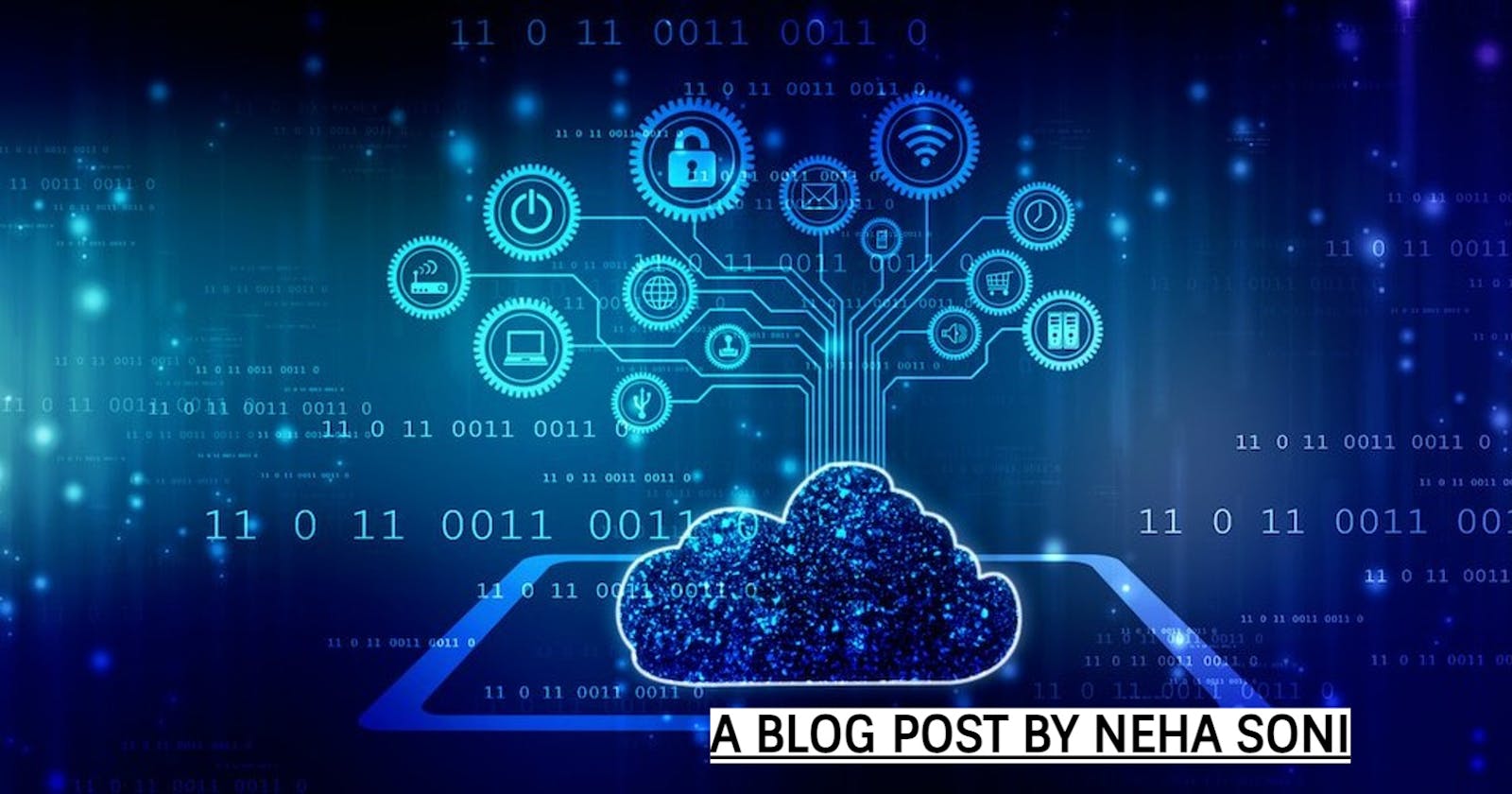Hi everyone 👋🏻,
In this blog post, I am going to give you an overview of cloud computing. We will look at the examples of cloud computing and the old way of doing things. After that, I will also discuss the service models for cloud computing.
Let's get started
Traditional Computing
It is a computing environment historically used for hosting services, applications, and data that are owned, managed, and controlled by the same organization. In this computing, the user can have access to data only on the system in which data is stored. It is a possess of using physical data centers for storing digital assets and running complete networking systems for daily operations. Now,
What is a data center?
In a layman language, the data center is a building somewhere and in that building, we have routers, switches, firewalls, storage systems, servers, and application delivery controllers. And a data center is not really a cheap thing to build and maintain. For maintaining a data center there must be special air conditioning systems, redundant power supplies, redundant network connectivity, and lots of infrastructures to make sure that your services run 24/7. So there is a lot of headache in maintaining data centers. That's why many companies say goodbye to traditional IT and move to cloud computing. But it doesn't mean it has gone away. It's still used in some companies.
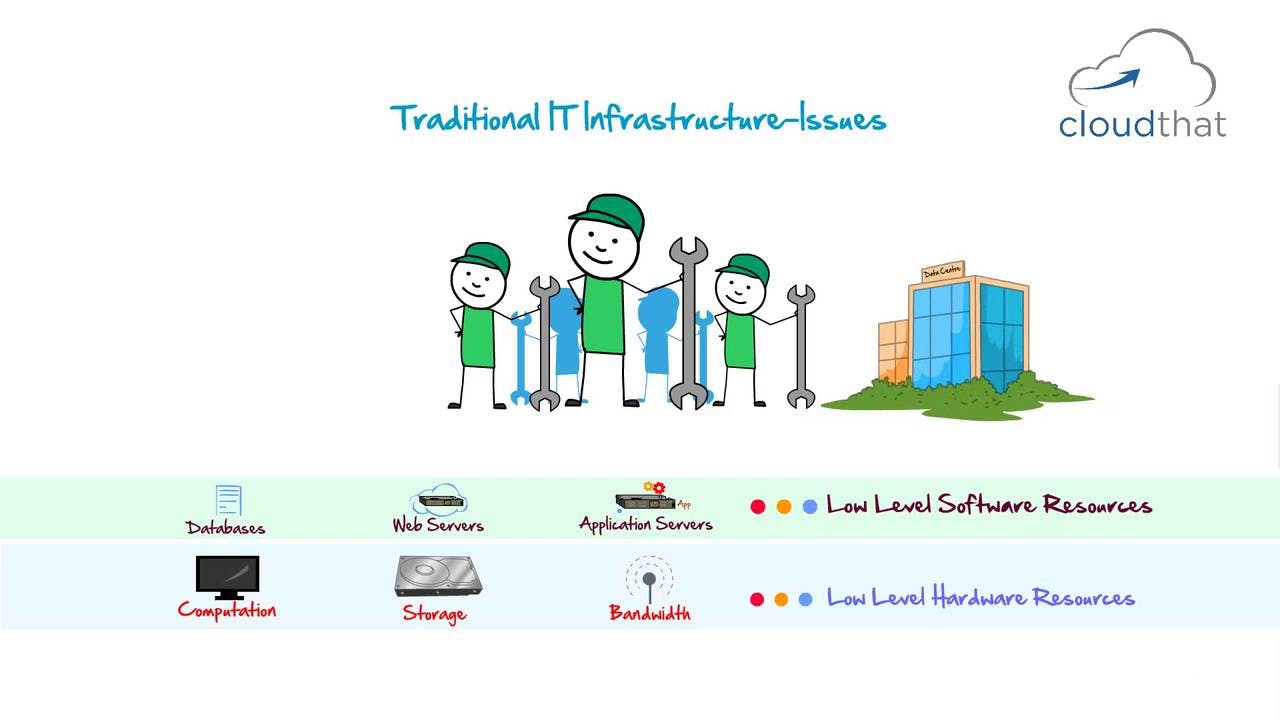
What is Cloud Computing?
" Cloud computing is the on-demand delivery of IT resources over the Internet with pay-as-you-go pricing. Instead of buying, owning, and maintaining physical data centers and servers, you can access technology services, such as computing power, storage, and databases, on an as-needed basis from a cloud provider. "
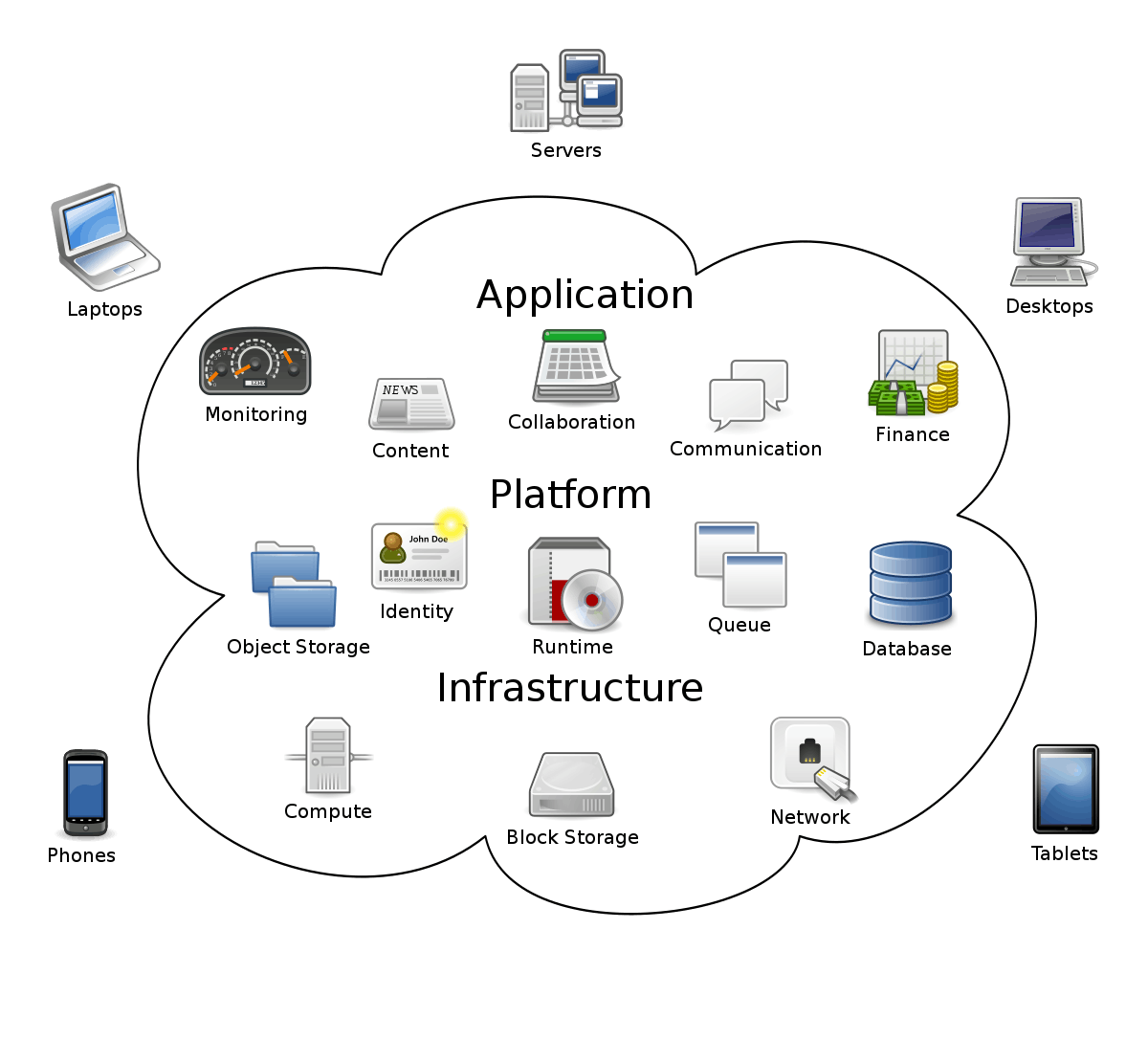 There are many cloud service providers in the market, some of these are:-
There are many cloud service providers in the market, some of these are:-
1.) Amazon Web services
2.) Microsoft Azure
3.) Google Cloud
4.) Alibaba Cloud
5.) IBM Cloud
6.) Oracle Cloud
7.) Cloud Sigma
8.) SAP
....and many more
Cloud computing examples
Let's take examples of some services or applications that use cloud services to understand what cloud computing is.
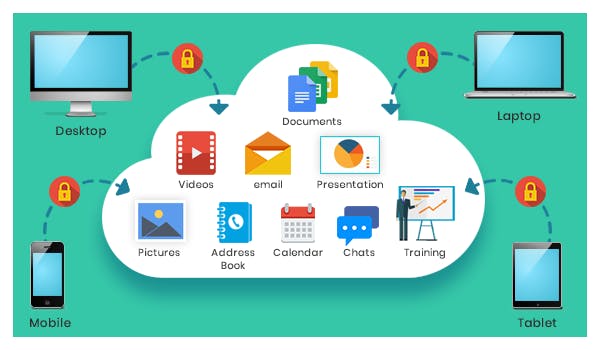 1.) Gmail, Dropbox, Facebook:- These all are examples of cloud storage providers and the number of cloud storage providers is increasing day by day.
1.) Gmail, Dropbox, Facebook:- These all are examples of cloud storage providers and the number of cloud storage providers is increasing day by day.
Gmail is one of Google’s most important email service providers that provide unlimited storage on the cloud. It is used by billions of people. Gmail is a consumer service as well as it comes as a business package too.
Dropbox is established in 2008 and right now is a true leader in cloud storage. It is a storage service to offers up to 1 TB of storage space for free and allows users to access files on any device through its website.
Facebook is the largest social media platform globally with 2.6 billion monthly active users worldwide. It can store a large amount of information, images, videos on your profile.
2.) Microsoft Office 365:- Microsoft office 365 is cloud-based product access by lots of users through the internet. With the help of Office 365, you can work from anywhere and share the work documents with your colleagues worldwide. There are number of benefits of office 365 like it improves user productivity, provides 1 TB storage with OneDrive.You can easily recover data from the cloud if you lose your computer or it crashes etc.
3.) Dell’s Secure Healthcare Cloud:- Dell is one of the most used cloud service providers in Healthcare. It allows nurses, physicians, and administrators to share information quickly from anywhere and patients can access it remotely without any delay. It ensures patients receive the best possible care without unnecessary delay.
There are many more examples of cloud computing in different areas like in education there is AWS(Amazon web services), SlideRocket, Ratatype. For the government, there are IT consolidation, shared services, citizen services, etc.
Cloud Computing Deployment Models
"A cloud deployment model is defined according to where the infrastructure for the deployment resides and who has control over that infrastructure." There are four deployment models associated with cloud computing:
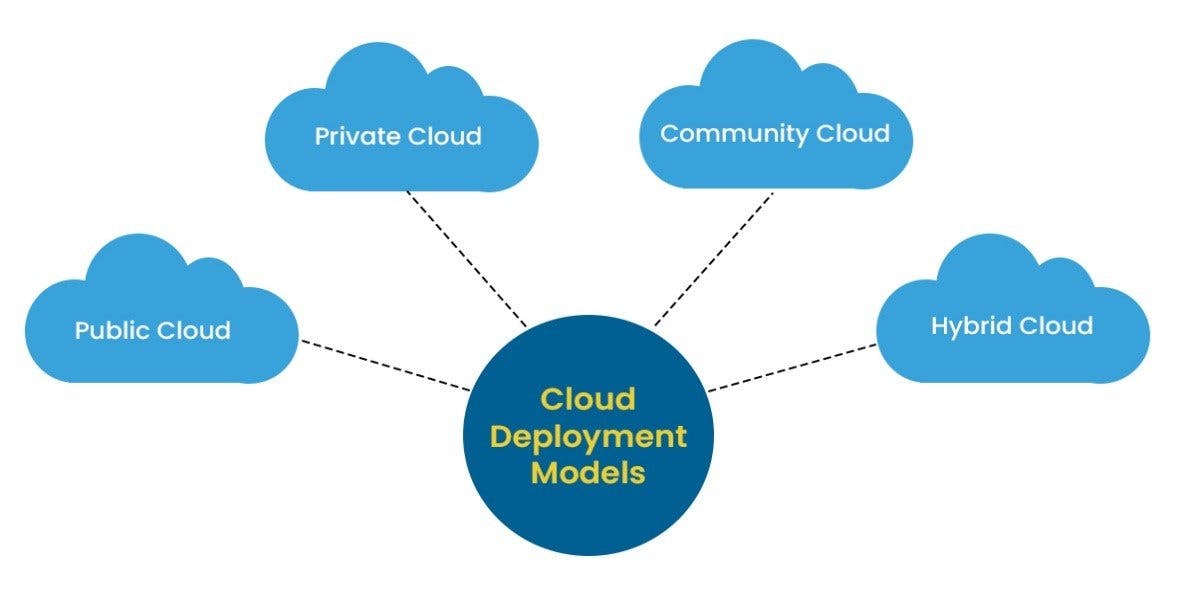
a.) Public cloud
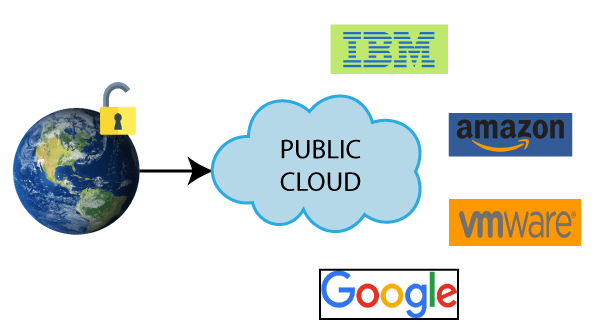 Amazon, Google, Microsoft are examples of public cloud. These companies support all users who want to make use of a computing resource and provide both services as well as the infrastructure on a subscription basis. The main advantage of a public cloud is its versatility and pay as you go structure that allows customers to provide more capacity on demand.
Amazon, Google, Microsoft are examples of public cloud. These companies support all users who want to make use of a computing resource and provide both services as well as the infrastructure on a subscription basis. The main advantage of a public cloud is its versatility and pay as you go structure that allows customers to provide more capacity on demand.
b.) Private cloud
 Private cloud usually resides behind the firewall and is used exclusively by a single business or organization. It may be physically located on the company’s on-site data center or sometimes companies also pay third-party service providers to host their private cloud. Private clouds are more expensive than public clouds due to the capital expenditure involved in acquiring and maintaining them.
Private cloud usually resides behind the firewall and is used exclusively by a single business or organization. It may be physically located on the company’s on-site data center or sometimes companies also pay third-party service providers to host their private cloud. Private clouds are more expensive than public clouds due to the capital expenditure involved in acquiring and maintaining them.
c.) Hybrid Cloud
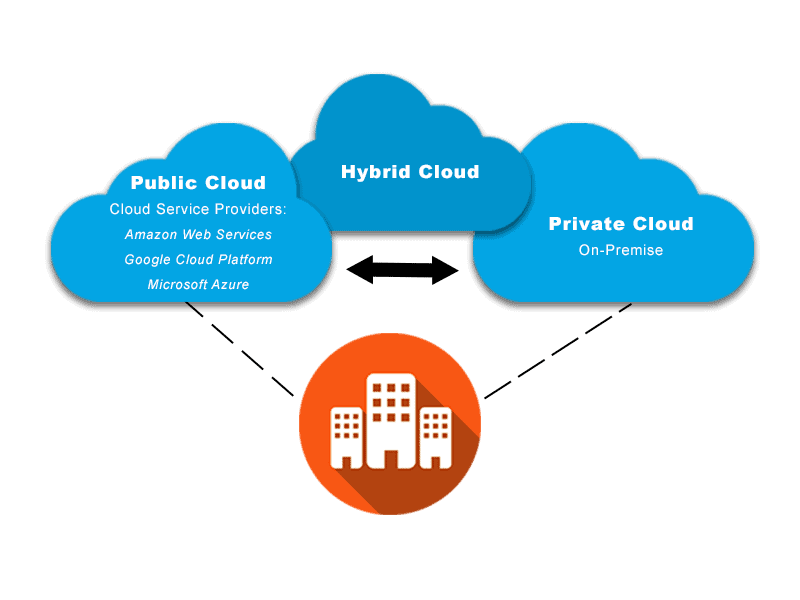 Hybrid cloud combines public cloud with private cloud. They are designed to allow the two platforms to interact seamlessly. Many organizations make use of this deployment model to scale up their IT infrastructure rapidly. It’s the perfect solution for organizations that needs a little bit of both options, usually dependent upon industry and size.
Hybrid cloud combines public cloud with private cloud. They are designed to allow the two platforms to interact seamlessly. Many organizations make use of this deployment model to scale up their IT infrastructure rapidly. It’s the perfect solution for organizations that needs a little bit of both options, usually dependent upon industry and size.
d.) Community Cloud
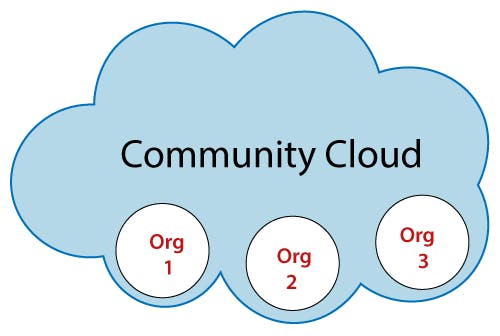 This deployment model supports multiple organizations sharing computing resources that are part of a community. The users are typically operating within the same industry or field and share common concerns in terms of security, compliance, and performance. It is not commonly used as the other three models.
This deployment model supports multiple organizations sharing computing resources that are part of a community. The users are typically operating within the same industry or field and share common concerns in terms of security, compliance, and performance. It is not commonly used as the other three models.
Benefits of Cloud Computing over Traditional IT
Let's discuss some benefits of cloud computing over Traditional IT and understands why companies choose to say goodbye to traditional IT.
| Traditional IT infrastructure | Cloud computing | |
| hardware | organizations will have to acquire a large number of servers, routers, switches, firewalls, storage systems with proper security | All the hardware, networking, storage, and everything is provided by cloud service provider |
| maintenance | organizations will have to do regular checkups of their hardware and also have to ensure software being used are regularly updated | Regular maintenance of hardware is handled by cloud service providers and they also handle software updates for services managed by service provider |
| disaster recovery | organizations will have to do necessary backups of data and setup so in case of disaster the users don’t face any downtimes | cloud service providers have a global infrastructure with multiple data centers within one region, so in case of any disaster, services are uninterrupted. |
| IT staff | a team of trained IT professionals had to be hired to monitor the entire infrastructure | cloud service providers have highly trained IT staff that works 24/7 to ensure best services |
| flexibility and scaling | to handle increasing workloads, more powerful hardware have to be set up so the user doesn’t feel any lag in services | Cloud hosting offers an enhanced level of flexibility and scalability. Cloud servers can scale up or down depending on the level of traffic your website receives. |
| automation | most of the processes of scaling up or down, backups, monitoring, etc. are manual and time-consuming | from deploying the infrastructure, monitoring, backups to customers, and taking necessary actions in case of failures, all the things are automated. |
| running cost | you will need to purchase equipment and additional server space upfront to adapt to business growth | cloud service providers charge for the time resources are used or the amount of storage is being used. |
Types of cloud computing services
A lot of different types of cloud services fall under the overall category of cloud computing. The NIST(The National Institute of Standards and Technology) cloud computing definition identifies three cloud service models: software as a service (SaaS), platform as a service (PaaS), and infrastructure as a service (IaaS).
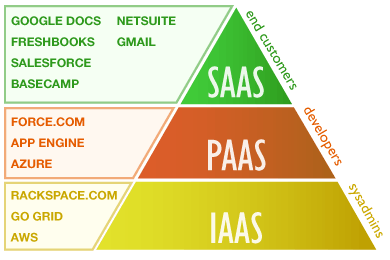
SaaS
SaaS(Software as a Service) provides clients with the ability to use software applications on a remote basis via an internet web browser. Examples of SaaS include Google Applications and internet-based email applications like Mail, Hotmail, and Gmail. The most popular among online retailers, allows merchants to run direct sales applications such as shopping carts in the cloud without their customers having to download or install programs to make a purchase.
PaaS
PaaS(Platform as a Service) provides clients with the ability to develop and publish customized applications in a hosted environment via the web. It represents a new model for software development.
IaaS
IaaS(Infrastructure as a Service) allows clients to remotely use IT hardware and resources on a "pay-as-you-go" basis. It is also referred to as HaaS(Hardware as service). Major IaaS players include companies like IBM, Google, and Amazon.
Future of cloud computing
Cloud computing is the future of enterprise applications and solutions. The International Data Corporation (IDC) estimates that already in 2018 at least half of IT spending is cloud-based. It has many benefits that it provides to its users and businesses. There are no standards or regulations worldwide that provided data through cloud computing.
If you enjoyed learning and find it useful please do like and share so that, it reaches others as well 🤝
Thanks for reading 😃
I would ❤ to connect with you at Twitter | LinkedIn | GitHub
Let me know in the comment section if you have any doubts or feedback.
You should definitely check out my other Blogs:
- How to Build a Strong Professional Network Online
- Plasma Donation Website
- Introduction to JavaScript: Basics
- Playing with JavaScript Objects
- 7 JavaScript Data Structures you must know
- Digital Clock using JavaScript
- 25+ JavaScript Project With Source Code to Build your Skills
- Git & Github: All you need to know
- Introduction to ReactJS
See you in my next Blog article, Take care!!
Happy Learning😃😃